Why General Security Copilots Might Not Work in Enterprise AppSec
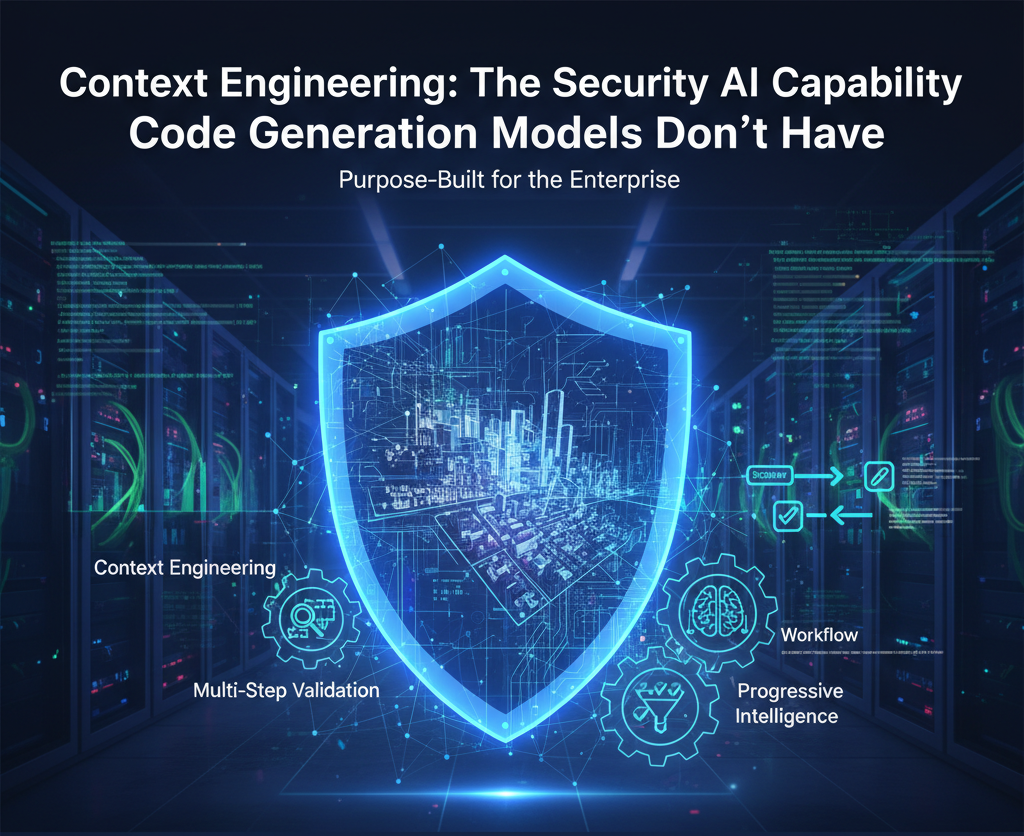
GitHub Copilot is extraordinary at code generation. You describe what you want and it writes the code. It's fast, context-aware within your repository, and built on frontier language models.
But security automation is a little different. You don't need code written faster. You need:
• Vulnerabilities eliminated without breaking things
• False positives filtered out
• Fixes that align with your architectural standards
The gap between GitHub Copilot Autofix and purpose-built security automation for enterprises isn't about model quality.
The difference is about (a) architectural/technical design decisions AND (b) integration into the workflows you've already built—a sensitive and sophisticated merge of human and tech.
Let's cover each in turn starting with product architecture.
Architectural Difference #1: Context Engineering for Security
Context Engineering means systematically feeding AI the architectural inputs it needs to understand your specific environment.
In Appsec, that means not just code syntax, but risk context. That includes things like:
• Your codebase conventions
• Your security policies
• Your architectural patterns
• Your historical fix approaches/preferences
• Your other security measures (e.g. true reachability/exploitability)
General-purpose AI optimizes for broad applicability. But eliminating security risk efficiently requires more precision otherwise you end up with fixes that are "too generic" and fail to align with your codebase conventions or architectural patterns.
In other words, when AI lacks architectural context, it defaults to generic patterns that work in theory but fail in your specific environment. Your Java microservice at a bank with strict governance rules needs different fixes than a Python monolith at a startup. Generic suggestions might compile, but they won't pass your code review standards. They won't follow your security policies. They won't match how your team architectures solutions.
Context Engineering works by systematically capturing these architectural inputs. Instead of treating every vulnerability as a standalone code problem, purpose-built systems learn from your environment. They understand which design patterns your team uses. They recognize your security policy requirements. They study how your team has fixed similar issues before.
Without that reinforcement loop, we risk continuing to push noisy fixes to the developer teams that (a) they won't merge, and (b) fail to mitigate any security-development friction that might already exist.
High signal-to-noise protects trust.
Architectural Difference #2: Multi-Step Validation (Quality Gates Developers Trust)
Context Engineering creates relevant fixes. But relevance alone doesn't build developer trust. Trust requires reliability. One batch of bad suggestions teaches developers to ignore future pull requests entirely.
This is where validation architecture matters.
General-purpose AI follows a simple path: generate a suggestion, send it to the developer. The human becomes the only quality gate.
Purpose-built security automation adds quality gates before the developer sees anything. The process is straightforward (even if implementation is not): generate a suggestion, validate it through a series of automated checks, reject low-confidence fixes, send only high-quality candidates to developers. Build in learning loops for any additional modifications your team makes so this system improves over time.
At Pixee, our validation gates reject 20-30% of the first suggested fix and re-architects them before human intervention. The result is that almost 80% of the PRs Pixee sends to developers get merged the first time. In addition, the quality checks prevent fixes from introducing new vulnerabilities, breaking tests (or production code), and ensures adherence to code standards. Verifying fix quality at scale simply demands extensive validation. There is no other way to handle the nuances around edge cases and achieve production-capable performance.
Architectural Difference #3: Progressive Intelligence (AI When Necessary, Deterministic When Possible)
Quality gates protect developer trust. But at enterprise scale, with 60% of orgs having vulnerability backlogs exceeding 100,000 issues, cost efficiency determines what's actually deployable.
Agentic only approaches apply expensive language model calls to every problem, simple or complex.
But AI is not always necessary. Purpose-built systems deploy progressive intelligence to determine where deterministic rules can be applied to fix simple cases and where AI reasoning tackles more complexity. The cost difference of burning down your backlog becomes dramatic at scale.
Another example of this in practice is result caching to amplify efficiency. When the same vulnerability pattern appears across 500 repositories, your team should be able to generate one validated fix and reuse it (with context analysis ensuring its applied correctly in each scenario). Your security tooling should not burn budget on repeated reasoning when it is not warranted.
Enterprise Requirement #1: Workflow Integration (Not Rip-and-Replace)
These three architectural differences explain why merge rates vary. But architecture alone doesn't guarantee adoption in your environment. Real deployment faces constraints. You already have:
• existing security tools
• established CI/CD pipelines
• developer workflows your team has spent years refining.
Full rip-and-replace of systems isn't the goal. Remediation automation must integrate with these tools, not replace them.
One method to achieve this is to support multi-scanner support in order to provide a unified view across the existing SAST/SCA/DAST results that then feeds into a single workflow. This single pane of glass reduces friction and immediately leverages the investments you have already made without introducing additional complexity.
Another enterprise consideration is around CI/CD integration. If fixes require manual steps outside the normal pull request workflow, adoption dies. Automated PR creation that fits GitHub, GitLab, or Bitbucket workflows meets developers where they already work. Integration becomes invisible, which is exactly the point.
Any change to workflow - whether around core systems like scanners and working through scanner results in different repositories or modifying CI/CD behavior requires change management.
And substantial change management creates adoption friction which can threaten enterprise deployment and prevent reaching production scale.
Enterprise Requirement #2: Vendor Neutrality and Future-Proofing (Avoiding Lock-In)
Workflow integration enables adoption today. But vendor neutrality and portability protect strategic flexibility for tomorrow.
If you do opt for selecting a triage and remediation product tied to a single scanner you risk creating vendor lock-in.
That can lead you to:
• Lose negotiation leverage when renewal time comes
• Make it harder to switch to better tools as the market evolves
• Ties your remediation capability becomes tied to a single vendor's roadmap and pricing decisions.
Enterprise Requirement #3: On-prem deployment and data/model protection
This may not apply to you, but for many organizations operating in regulated industries deployment safety and flexibility is paramount.
In Financial services, healthcare, and government we've found that the majority of our customers face compliance requirements that demand on-premise or air-gapped deployment. Cloud-only solutions get disqualified immediately in these situations, regardless of any other technical capabilities.
Self-hosted deployment addresses these constraints. Teams can run remediation automation inside their security perimeter, meeting data residency and compliance requirements. Air-gapped deployment serves the most security-sensitive environments where no external connectivity is possible.
Another layer here is around compliance. Audit trails and compliance reporting become table stakes as regulatory scrutiny increases. The EU Cyber Resilience Act for example, imposes 24-hour early warning and 72-hour detailed notification requirements. SEC cybersecurity disclosure rules on the other hand, require board-level visibility into remediation velocity. Teams need demonstrable evidence of what was fixed, when it was fixed, and how quickly the backlog is shrinking.
Purpose-built systems include compliance architecture from the start. Automated audit logging, regulatory reporting templates, evidence collection for auditors can be your best friend.
Conclusion
General-purpose code generation and purpose-built security automation serve different needs. The architectural design decisions—Context Engineering, multi-step validation, and progressive intelligence—determine whether fixes get merged or ignored. But even the best architecture fails without enterprise workflow integration, vendor neutrality, and deployment flexibility. Match the tool to your actual problem.

